
When it comes to using hashtags on Social Media, a lot of the time they can be an element that is overlooked, or simply an afterthought when sharing content, but the reality is, using hashtags on your Social Media can really be the secret sauce to success.
One of the quickest and simplest ways to guarantee more eyes on your page is by utilising hashtags to your advantage. They allow you to show up in various searches for your target audience and ultimately drive traffic to your content and page.
Your Instagram feed posts are your best opportunity to appear in search results using various hashtags. But not every hashtag will work the same way. It helps to be strategic about which ones you use and how you combine them.
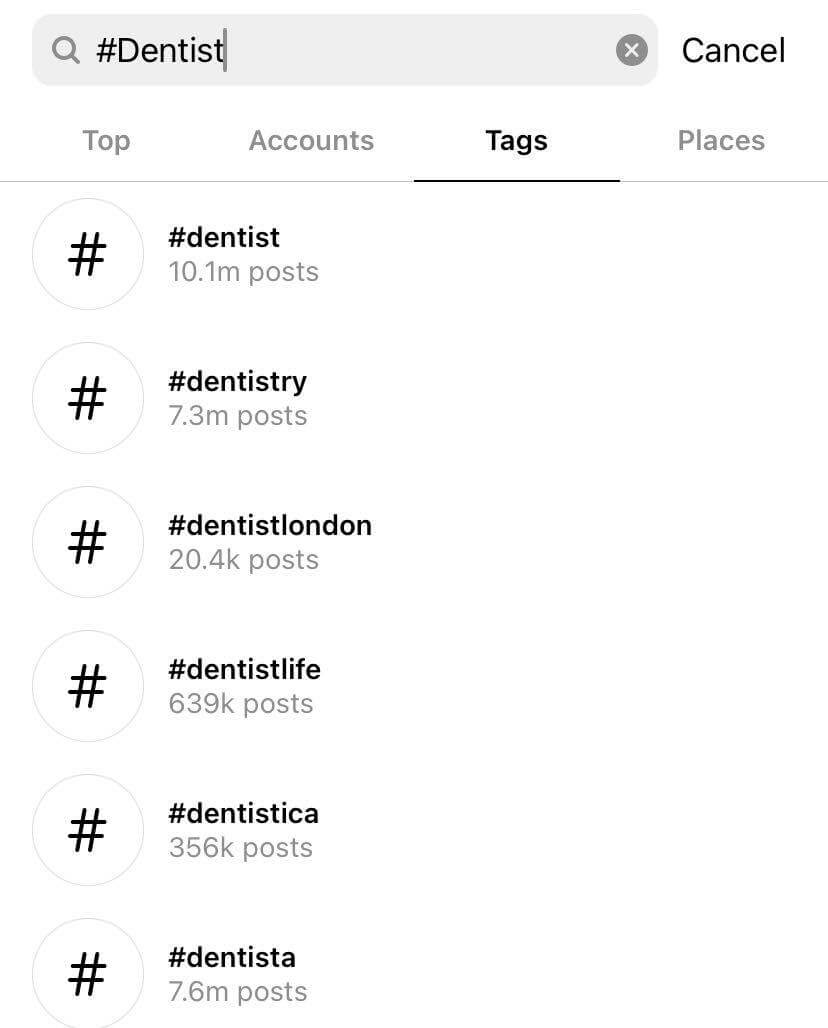
Whilst you may only have a 30 limit for using hashtags – utilise them. We suggest using a minimum of between 15-20 but if you’re able make use of your 30 allowance, make sure you use them well!
The best way to do this is to combine a variety of hashtags from different categories of popularity. To see how popular a hashtag is, go to search on Instagram and type your hashtag in the search bar. Tap on the # tab to see how many posts are associated with the hashtags relevant to your search term.
Once you have done that follow the below steps to create a list of hashtags you can start using:
Try to avoid using popular and generic hashtags like #love or #family, or something that’s trending or hyper-popular because your page is unlikely to be found amongst the over populated noise of others.
Instead, pick hashtags that are very specific to your industry, the content you’re posting, or what you offer as a solution.
So, where should you actually *put* your hashtags?
When it comes to using hashtags in your main posts, you may be questioning if it’s best to add hashtags in your caption, or to add them as a comment below?

Well, the truth is, it doesn’t really matter. The algorithm doesn’t judge your content based on where you put the hashtags, and it won’t affect the search results either.
It really comes down to a matter of personal preference as to where you put your hashtags – personally we like to add them to the main caption, with a neat divider line so that the user isn’t overwhelmed by lots of hashtags when reading.
However, when it comes to adding hashtags to your instagram stories, you want to make sure that you’re featuring your own branded hashtags in your content. That way, when a user clicks on your hashtag it gets taken directly to your curated content, not someone else’s.
There are two different ways you can add hashtags to your stories – through the hashtag sticker or the text box option. With the hashtag sticker you can only add one hashtag, however with the text box option you can add as many as you want. We recommend using up the three so that they remain legible and easy to read.



The only variation you may find is if you’re sharing a live event to your instagram stories; such as an Invisalign open day. Instead create a hashtag for that live event only, such as #DDOpenDay, so that all of your specific content can be found in one place.
For IGTV’s you can use a similar strategy to that of main feed posts. Add up to 30 hashtags that all have a varying degree of specification to your content and then include these either in the caption or comment section of your upload.
But, how do you know if your hashtags are making a difference?
Well, quite simply, you should see your engagement rate increase! This means more likes, more followers and more comments on your content. However, you can dig a little deeper to really analyse your hashtag performance by making use of Instagrams Insights!

Tap on “View Insights” (you may need to make sure your instagram page is set up as a business page first!) to open up a small screen of information. Keep scrolling and at the bottom of the screen you’ll be able to see where your impressions came from, including how many impressions came from your hashtags! Whilst you won’t be able to tell which individual hashtags produced how many impressions, you can see overall hashtag performance.
Not every post will perform well with hashtags, but don’t be disheartened. Review and look at multiple posts and see how your hashtags are performing for each of those posts.
Consider questions like:
Take a look at your post details to help determine what content performs better for you and make notes of your performance so you can consistently manage your use of hashtags.
Hashtags really can be the key to success on Instagram. To reach more people, grow your audience, and get more engagement on your content—across all Instagram components—you need to use hashtags strategically and analytically.
Ultimately, they allow you to be found by the right people, getting your content to the people who could potentially become a new name on your patient list.
If you follow any of our top tips, don’t forget to let us know and tag us in your creations:
@DominateDental
Or, why not Get In Touch with us today and we can show you how to make sure that not only your Social Media is the best it can be, but all aspects of your digital marketing are working to deliver great results for your practice.